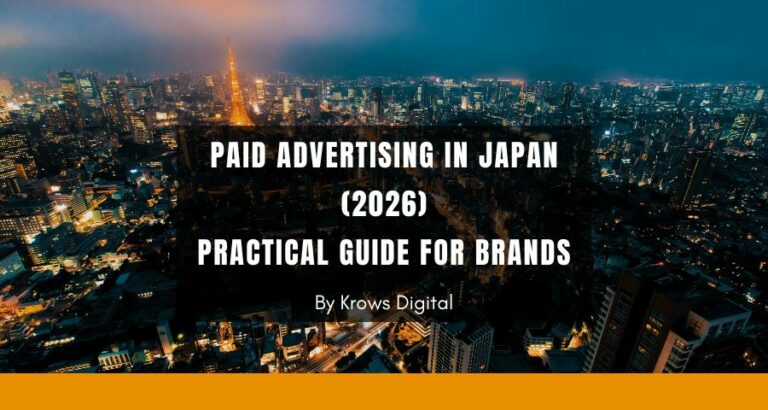Are you feeling a little apprehensive about making the transition to Google Analytics 4 (GA4)? You're not alone. The new version of Google's analytics platform has been making waves since its release in late 2020, and for good reason. With a revamped interface and a host of new features, GA4 promises to provide businesses with even more powerful insights into their website and app data. But how do you make the transition without losing valuable data or causing disruptions to your existing analytics setup? Let's take a closer look.
Understanding the Differences Between GA4 and Universal Analytics
The first thing to understand is that GA4 is not simply an update to the existing Universal Analytics (UA) platform. While UA has been the go-to analytics solution for businesses for many years, it has some limitations when it comes to tracking user behavior across multiple devices and channels. GA4, on the other hand, is designed to be more flexible and adaptable to modern digital marketing practices.
Benefits of Making the Switch to GA4

So why should you bother making the switch to GA4? There are several key benefits to consider:
- Improved cross-device and cross-platform tracking: GA4 allows you to track user behavior across multiple devices and channels, giving you a more complete view of your customers' journeys.
- Enhanced machine learning capabilities: GA4 uses machine learning to provide more accurate insights into user behavior and marketing performance.
- Easier integration with Google Ads and other Google tools: GA4 is designed to work seamlessly with other Google marketing tools, making it easier to measure and optimize your campaigns.
- Future-proofing your analytics setup: As Google continues to shift its focus towards privacy and user consent, GA4 is better equipped to handle changes in the digital marketing landscape.
Steps to Make the Transition to GA4
So how do you make the transition to GA4? Here are the steps you need to follow:
Step 1: Set up a new GA4 property
The first step is to create a new GA4 property in your Google Analytics account. This will allow you to start tracking data in the new platform while still maintaining your existing UA setup.
Step 2: Configure data streams
Next, you'll need to configure data streams to collect data from your website or app. GA4 uses a new data model that is more flexible than UA, so you'll need to spend some time configuring your data streams to ensure that you're collecting the right data.
Step 3: Set up conversion tracking
Conversion tracking is an essential part of any analytics setup, and GA4 is no exception. Make sure you set up conversion tracking for all of your key metrics in the new platform.
Step 4: Import historical data
To ensure that you don't lose any valuable historical data, you'll need to import your UA data into your new GA4 property. Google provides tools to help you do this, but you'll need to spend some time mapping your old data to the new data model.
Step 5: Monitor and optimize
Once you've made the transition, you'll need to monitor your GA4 data closely to ensure that you're getting the insights you need. Use the platform's built-in reporting tools to identify trends and opportunities for optimization.
What you get from it
Making the transition to GA4 can seem daunting, but it's a necessary step if you want to stay ahead of the curve in digital marketing. By following these steps, you can make the switch smoothly and ensure that you're getting the most out of your analytics setup. So don't delay – start planning your transition to GA4 today!
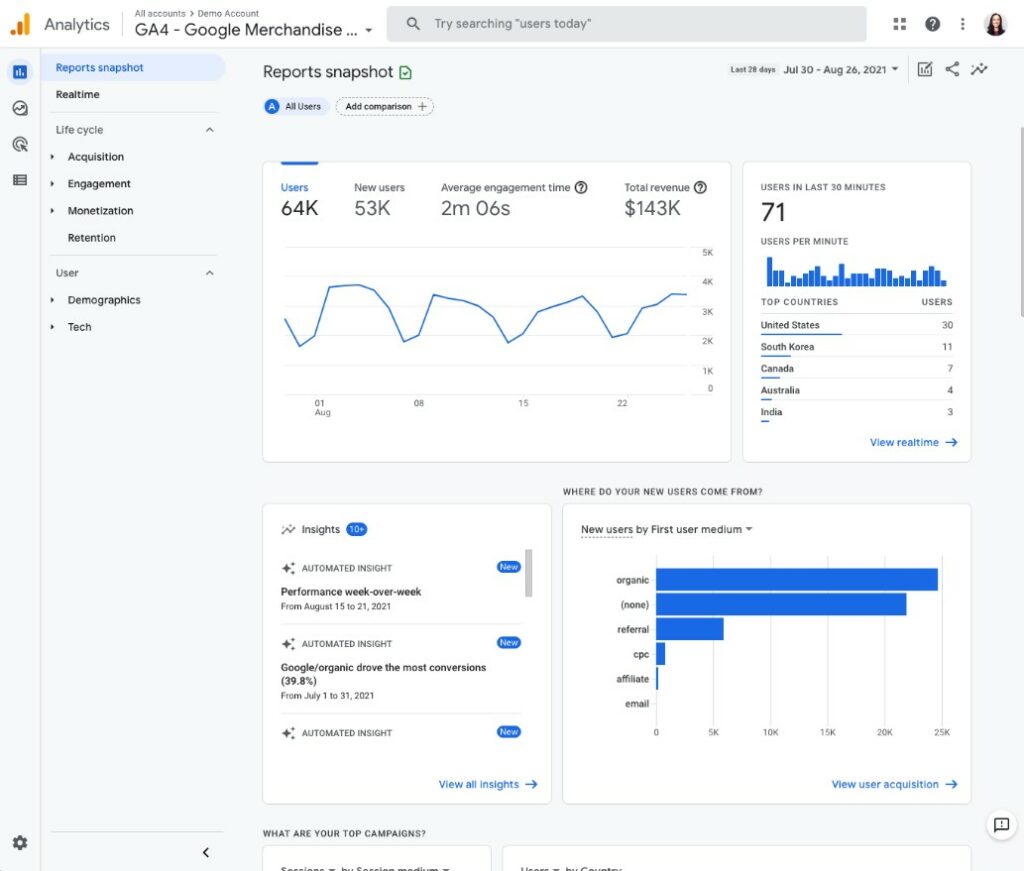
FAQs
- Is it possible to use both GA4 and UA at the same time?
==> Absolutely! In fact, Google recommends that you maintain your existing UA setup while you make the transition to GA4. This allows you to compare data between the two platforms and ensure that you're getting the insights you need. - Can I import data from other analytics platforms into GA4?
==> Yes, you can! GA4 allows you to import data from other platforms like Adobe Analytics and Salesforce, making it easier to consolidate your data and get a more complete view of your digital marketing efforts. - Will I lose any historical data when I make the switch to GA4?
==> No, you shouldn't lose any historical data if you follow the proper steps to import your UA data into your new GA4 property. However, it's always a good idea to back up your data before making any major changes to your analytics setup. - What are some of the new features in GA4?
==> GA4 has several new features, including:
- Enhanced cross-device and cross-platform tracking
- Machine learning capabilities for more accurate insights
- Integration with Google Ads and other Google marketing tools
- Event-based tracking for more granular data collection - Do I need to be a technical expert to make the transition to GA4?
==> Not necessarily! While it helps to have some technical knowledge, Google provides plenty of resources and support to help businesses make the transition to GA4 smoothly. And if you get stuck, don't hesitate to reach out to a certified Google Analytics partner for assistance.
Google Analytics 4: the new features to look out for:

Now that we've covered some of the basics, let's dive into the fun stuff - the new features in GA4 that can help take your digital marketing efforts to the next level!
One of the coolest new features in GA4 is the ability to track user engagement across multiple platforms and devices. This means that if a user starts their journey on your website and then switches to your app, you can still track their behavior and see how they're interacting with your brand. This is a game-changer for businesses looking to understand the full customer journey and optimize their marketing efforts accordingly.
Another exciting feature in GA4 is the integration with Google Ads and other Google marketing tools. This allows you to see a more complete picture of your advertising efforts and make smarter decisions about where to allocate your budget.
And let's not forget about machine learning! GA4 uses machine learning to provide more accurate insights and predictions about user behavior. This means that you can make data-driven decisions with confidence and take your marketing efforts to the next level.
So what are you waiting for? It's time to make the transition to GA4 and start taking advantage of all these amazing features! And remember, if you need help along the way, there are plenty of resources and experts available to guide you.
In conclusion, transitioning to Google Analytics 4 may seem like a daunting task, but it's definitely worth the effort. With its new features and capabilities, GA4 can provide businesses with a more complete picture of their digital marketing efforts and help them make smarter, data-driven decisions. So go ahead and make the switch - your business (and your bottom line) will thank you!
If it is not enough, feel free to trough us an email, we will be more than happy to help you transition from GA to Google Analytics 4, and get the best out of your website and/or app!