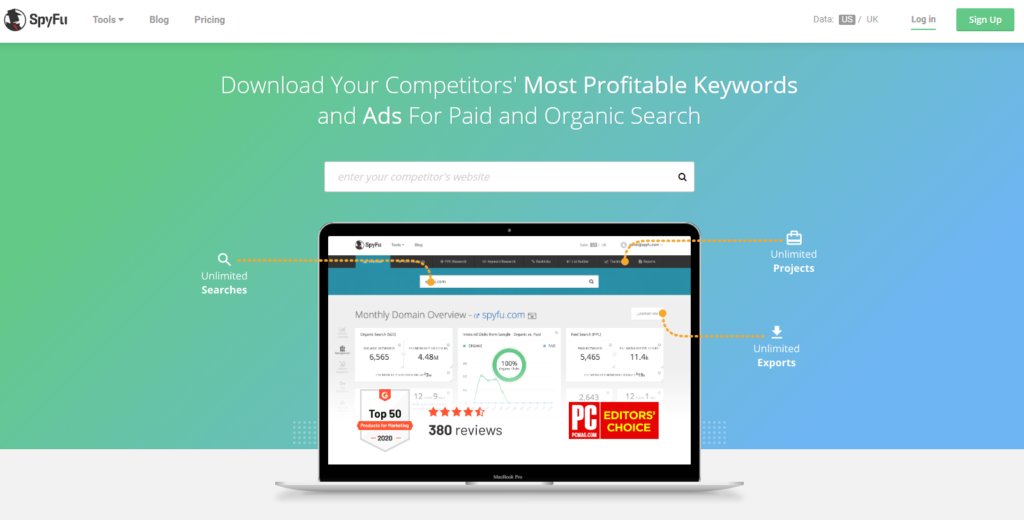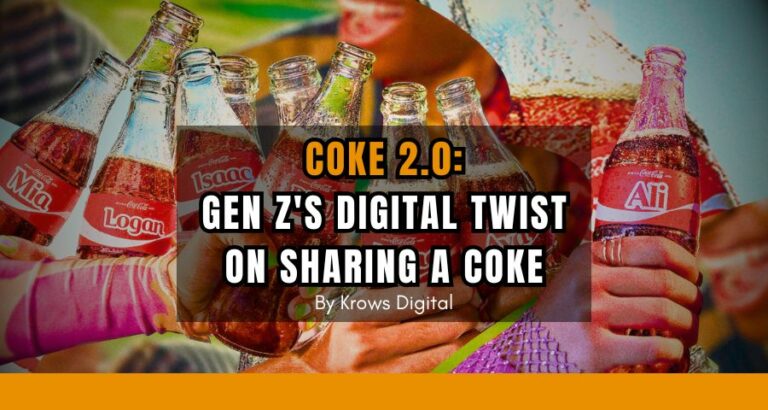So, you decided that your business needed more traffic.
SEO takes way too long and you want people interested in what you have to sell so you want to start with Google Ads.
Indeed, compared to other Paid advertising channels like Facebook Ads, Google Ads is great to target what we call "warm traffic", people searching for your or your type of business.
==> If you don't understand the difference between "cold traffic" and "warm traffic", I invite you to read our previous article:
Online Advertising: Facebook or Google Ads?
This might be a bit long so we will split this article into 3 sections:
- Keyword Research
- Search Ads Setup
- Display Ads Setup
Google Shopping being a totally different subject, we will write another article for this one later.
Let's get down to business!
Keyword Research
Start and pause your campaign (optional)
Obviously, we are going under the assumption that you already registered an account on Google Ads.
If you didn't, just go on Google Ads, click on "Let's get started" and follow the steps to set up your ad account, nothing crazy.
NB: Google Ads might force you to start right away with an ad so just follow through the steps (or follow the steps on the "Search Ads Setup" part later in this article) and then when you are back on the home page of Google Ads ( https://ads.google.com/aw/overview ), click on the "campaigns" tab.
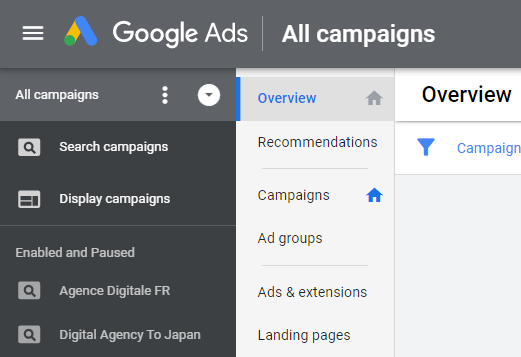
then locate your ad campaign (with the green indicator) and pause it.
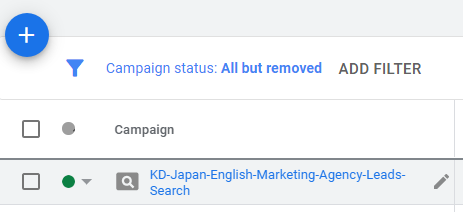
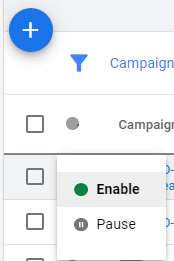
Now we can start working!
Look at your competitors' ads
Now that you want to create ads, you need to know which keywords your ads will target.
For example, an ad copy like "Rent a car in Paris" will target the keywords "rent" & "Paris" (or rent and targeted location: Paris).
You might already have some ideas of keywords to start with but if you don't, your competitors have the solution!
By using a tool like SpyFu you can search your competitors' best keywords.
You can register for a free plan to search, up to 10 times a month, your competitors' keywords, ads, and overall page rankings.
From there, I assume that you have some ideas of general keywords people use to search for your type of business.
Let's be more specific now and let's go back to Google Ads!
Google Ads Keyword Planner
Open your Google Ads account and look for the "Tools & Settings" button on the top right corner. There search for Keyword Planner under Planning, and click on it:
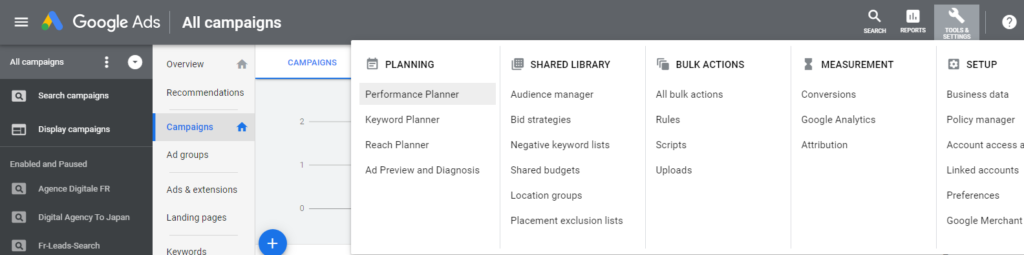
You will then appear on this page and I will suggest you click on Discover new keywords
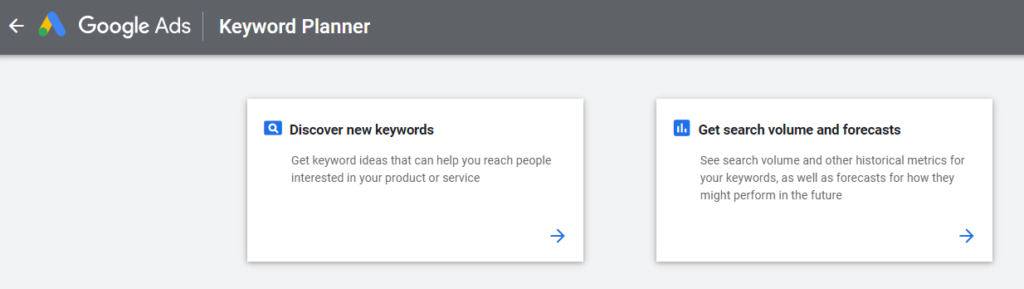
This tool allows you, based on a keyword you suggest, to find the search terms people use on Google. These search terms will be our valuable keywords for future ads.
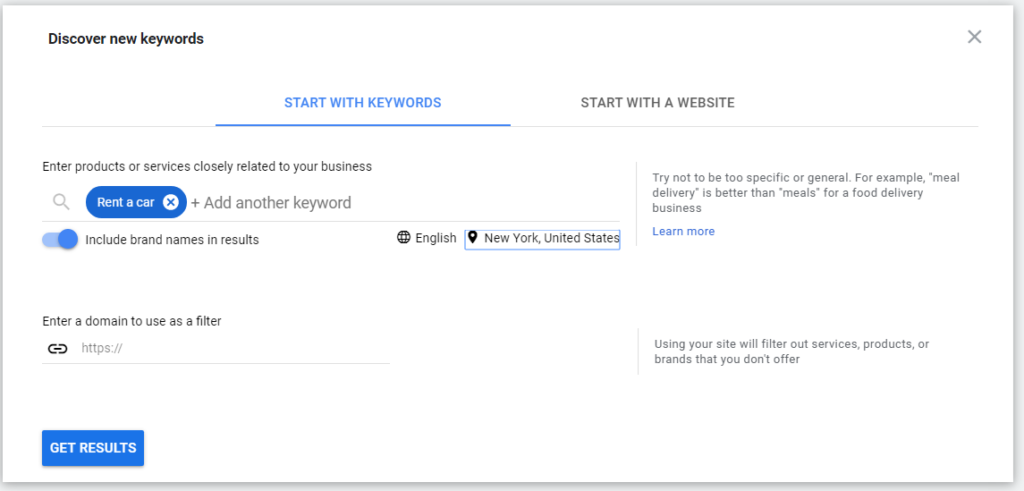
Here, type the different keywords you want to test. In this example, I typed "Rent a car" and I select English as the language used by people searching and New York as the place people are searching from.
When you did your own settings, click on "Get Results".
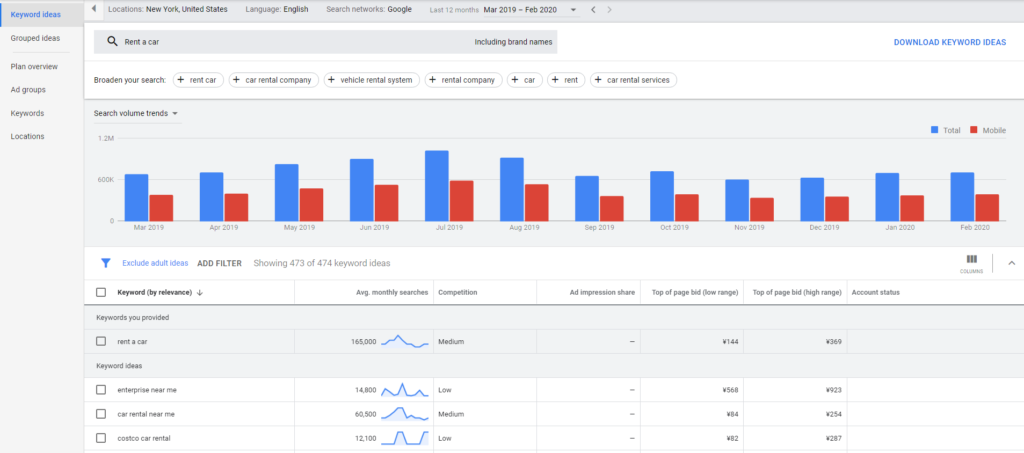
Now you can see the results!
So you have the average monthly search for the last 12 months (which can be modified on the top of the page) for search terms relevant to the keyword(s) you were tracking.
For example, you can see that Google is suggesting to me "car rental near me" with an average monthly search of 60,500, only for New York! So definitely a keyword to keep in mind if I had a rent a car business.
Also, you can see that the competition level is medium, meaning that it's not yet saturated by competitors. (Best is low of course)
Finally, you can see the minimum bidding you should expect to pay to get your ad on top of the first search page of Google.
The low and high range means the minimum and maximum you can expect to pay.
This tool is 100% free (a credit card is required to create the Google Ads account but you don't pay for that) so play with it and test a lot of different keywords.
Get the ones with the highest number of searches and the ones with low competition.
And if you are aggressive: take everything!
I could say much more about how to track more keywords but for a basic introduction, I believe it is already enough to entertain yourself!
Search Ads Setup
We have keywords, now we need to create our Search Ads.
It's time to go back to your Google Ads Overview, from there click on the "Campaigns" tab and you will see this:
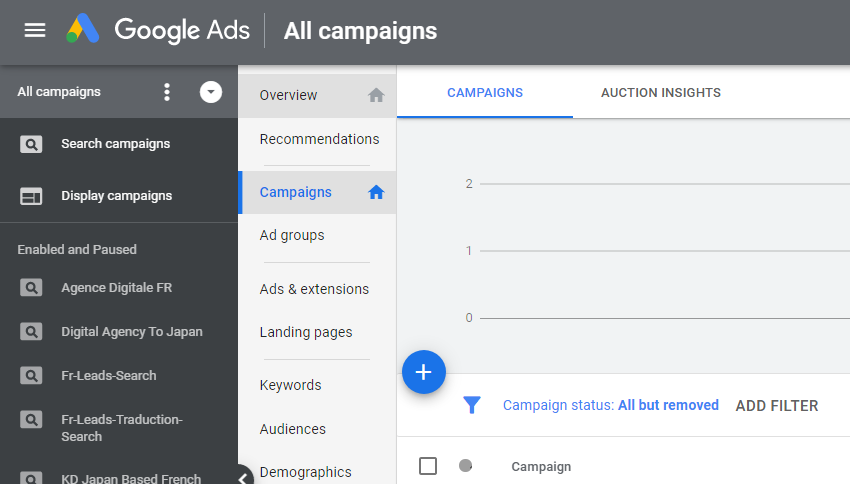
Click on the Blue Plus button and choose a new campaign.
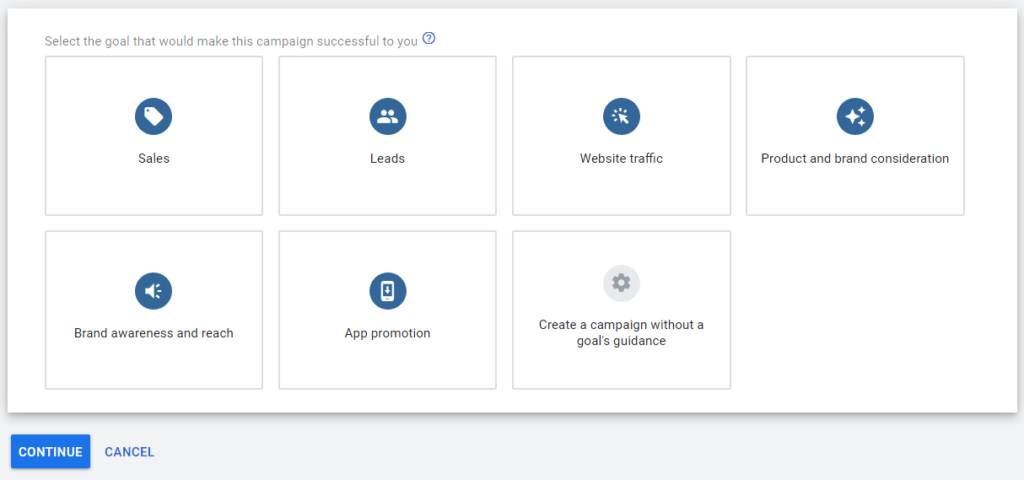
From there, you will need to choose the objective for your campaign. Be aware, that the choice of campaign doesn't really impact the following steps but they will give you specific guidelines to help you with these objectives.
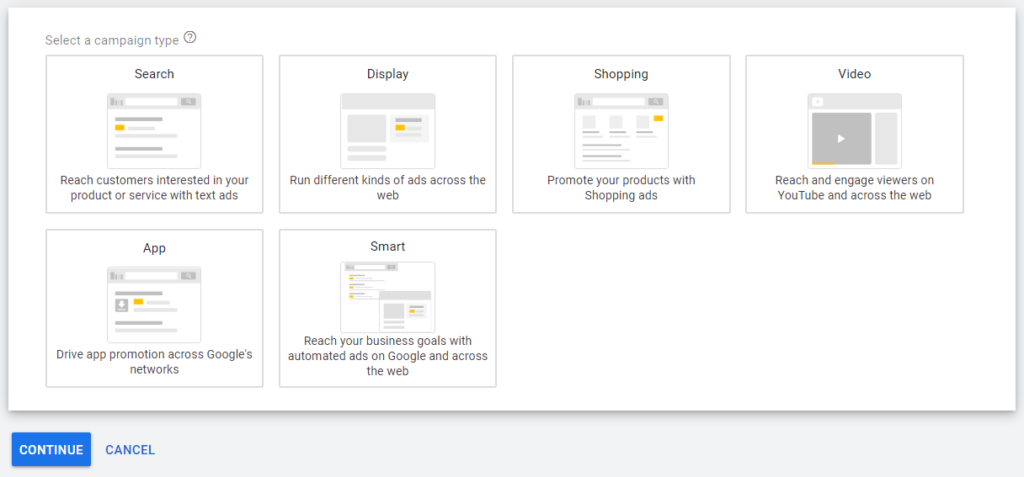
This is more important, you will need to choose the type of campaign to use. Today, we will only focus on Search & Display campaigns.
So, for the current part, select "Search" and then select the type of results you want to have from this ad campaign. Usually website visits.
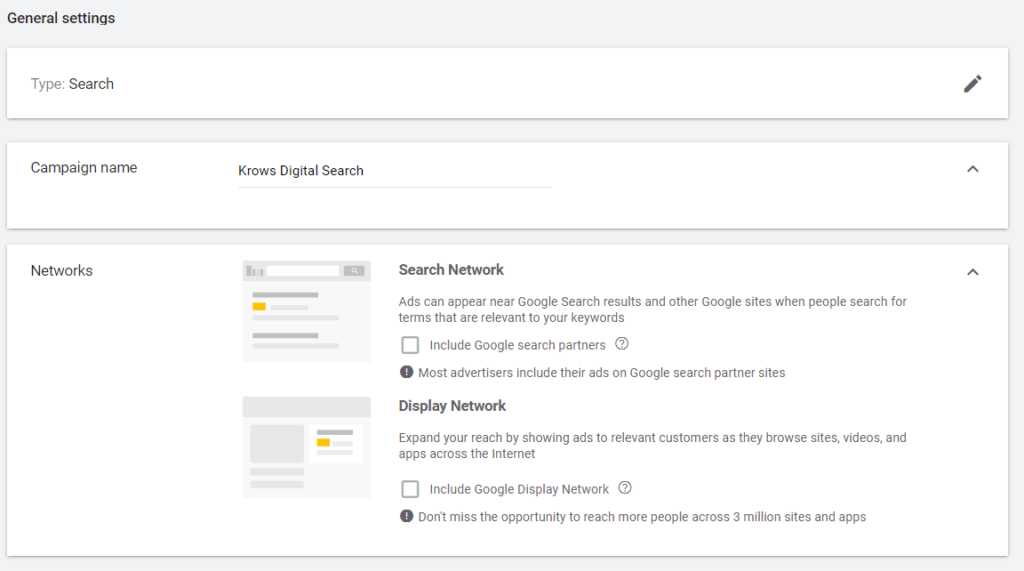
Ok, here it is more a story of taste and of previous experience.
First, choose a name for your campaign then decide if you want to include Google Search Partners & Google Display Network.
Google Search Partners
At Krows Digital, we prefer to not use Google Search Partners because we got less interaction from these search partners compared to Google Search itself.
Just to let you know, the Google Search Partners are websites that use the Google Custom Search engine.
If you want to know more, you can read this article about Google Search Partners.
Google Display Network
Up to some people to tell us the opposite but at Krows Digital, the Display Network for search ads is a big no.
Your text ads will be shown to people while they are browsing content on blogs, websites...
In my opinion, the Display Network kills the original point of Search ads: target people while they are SEARCHING for specific content.
Displaying when they are not searching for you makes no sense.
But it is up to you to try it or not.
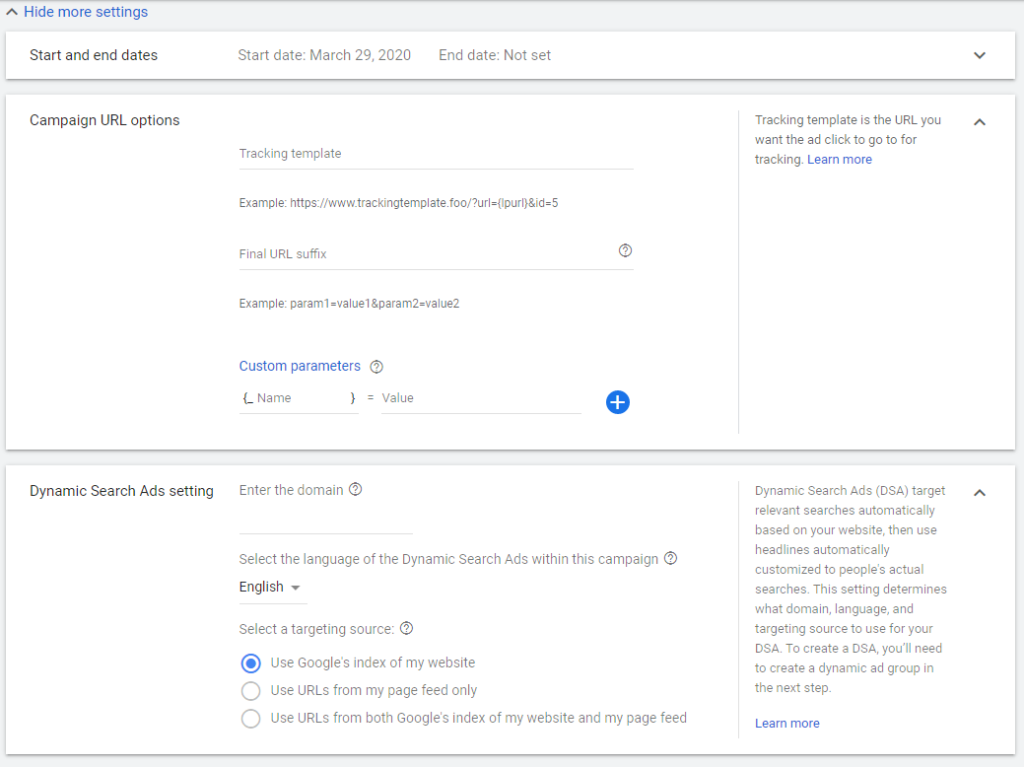
Show More Settings
This is optional but you can edit the advanced settings.
Start and end dates: I believe you got the idea, of when the campaign should start and when it should stop. Of course, you can put no end date and your ads will keep showing based on your daily budget. (you can stop at any time on your campaign tab of course)
Campaign URL options: This is more advanced, if you have a tracking system like Google Analytics that allows you to analyze the traffic and behavior on your website, you can use a specific final URL suffix to get more information on your tracking system. You can also add custom parameters if you want.
For example, I want to know, on Google Analytics, from where people decided to visit my website so I can create a parameter name= _googleads and value=testcampaign
So, if someone clicks on this ad (we are creating) with this parameter, I will be able to see on Google Analytics that someone visited the website from Google Ads with the ad "test campaign". Of course, you put the name you want and the parameters you want, the idea is for you to be able to track more information.
Again, this is optional and is not mandatory.
Dynamic Search Ads setting: More tricky. You can put your domain (for us: krows-digital.com) so Google will create automatic ads based on the title of each of our website pages and will connect them to similar search terms on Google.
For example, if someone searches for "Krows Digital About Us", an ad will appear with a specific link to our about us page.
Targeting and audiences
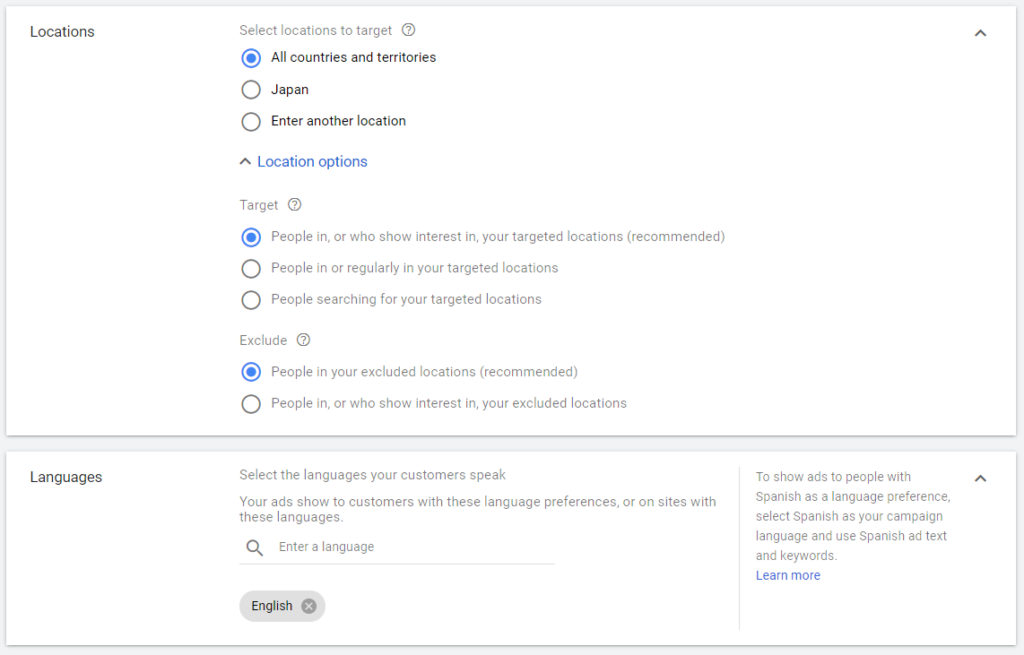
Important settings here. Decide where your ads will be active and in which language.
Be careful on your selection as just putting "English" can lead you to have useless people clicking on your ads.
For example, if you sell watches in North America, you might not want then people from Europe or Asia to see your ads.
Even though they search for watches in English...
Select location to target: choose the city/country you want to target. You have the opportunity to target people currently in the location or also people not there but interested in the location.
Furthermore, you can exclude zones that are not interesting for your business, so people from these locations will not see your ads.
Language: obvious, the language you want people to see your ad to speak.
Audiences
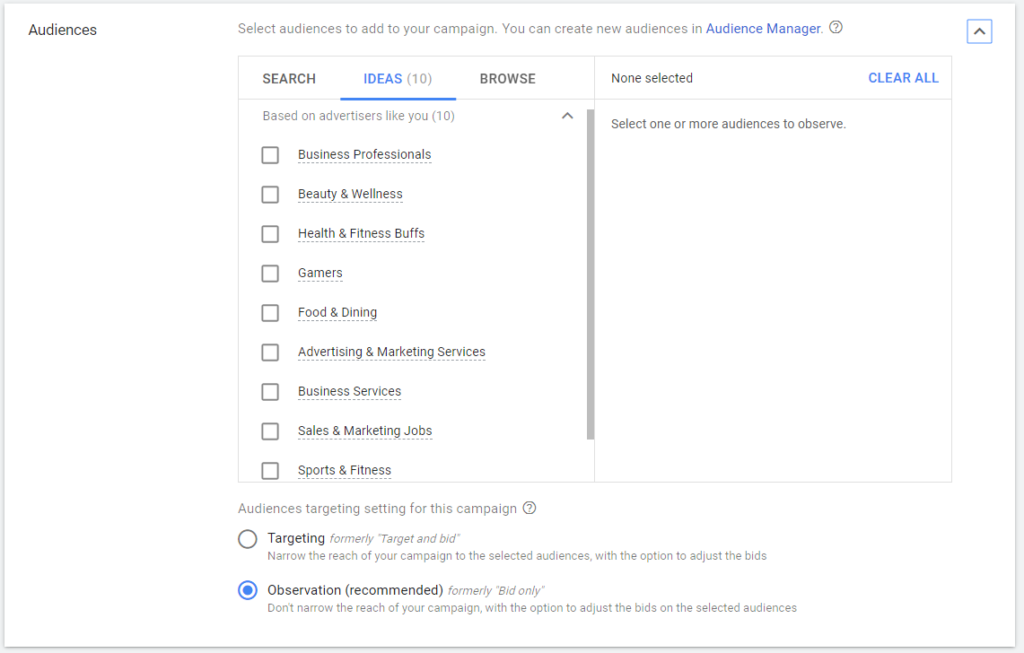
I usually don't use this but Google can suggest to you some niche that you can target to narrow the reach of your campaign to only relevant people.
This is based on Google gathering data from similar businesses promoting on the platform.
You can choose one audience and select "Targeting" if you want only people from this audience to see your ads.
Or better, "Observation" will not narrow the reach but can allow modifying the bidding for this specific audience.
Budget and Bidding
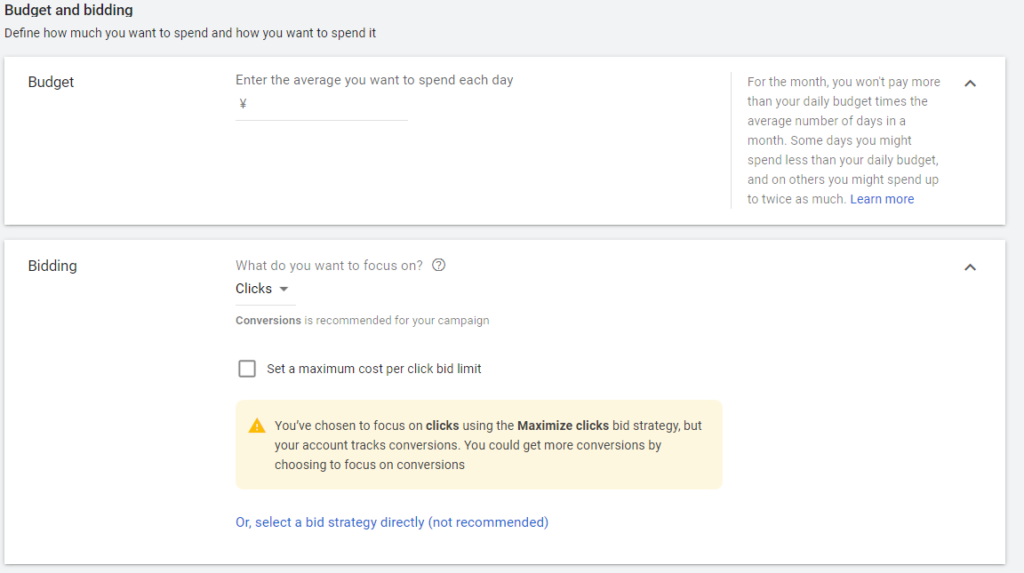
The most important section of this page. Here you will choose the daily budget you want to spend on your ads.
If you put $1 per day, some days you might spend $1.2 other times $0.8 but at the end of the month you will spend $30.
Google Ads will manage your budget on a monthly basis so it might increase your spending on some days if it considers that you will have more interactions with visitors.
Remember that you can keep a low budget but you take the risk of not having sufficient budget to test your ads or to win rankings against competitors.
De facto, some industries are highly competitive and an ad click can cost for example $3 so if your daily budget is lower than this, Google Ads will be on standby for some days.
Also, you need to consider a higher budget so you can create several ads, test them and then keep the best one (A/B testing).
Now, let's talk about the bidding type. You need to choose what objective Google Ads should focus on:
- Maximize Clicks: get the most possible amount of clicks within your budget. If you have no idea what to choose, let's call this one the standard choice.
- Maximize Conversion: The most interesting one but it requires you to create conversions on your website. By conversion we mean any important action made on your website like filling out a contact form, purchasing a product, subscribing to a newsletter, etc. To do that you need to go here: https://ads.google.com/aw/conversions and create a conversion tracker following the indicated steps.
So basically, Google Ads will focus on people that are more likely to "convert" instead of people who will click on your ad but will leave after.
It is all about the Google algorithm, you decide what it should be focus on. - Maximize Conversion Value: Similar to the previous one. The difference is that it will not search a conversion regardless of the cost but instead will take into account revenue metrics like profit margin or sales revenue. The tool tempers bids when necessary in order to meet revenue goals (if they are specified on Google Ads or Analytics for example).
- Target CPA: (CPA for Cost Per Acquisition) Google Ads automatically sets bids to help get as many conversions as possible at the target cost-per-action (CPA) you set. Some conversions may cost more or less than your target.
- Target ROAS: (Revenue On Ad Spent) same idea as Target CPA but you need to define a percentage. For example, if you put 200%, it means you expect Google Ads to provide you $2 in revenue for every $1 spent. Of course, put a realistic objective but also a ROAS that will give you a certain margin.
- Target Impression Share: Our least favorite one. Focus on impression and not on clicks. Google Ads will just show your ad to the maximum number of people even though they will probably not click on your ad...
Ad Schedule & Rotation
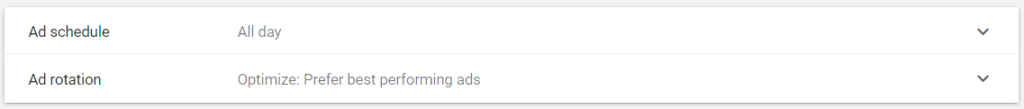
Ad schedule: Decide when to show your ads. It can be interesting if you know that your customers never look for you on weekends and late at night for example.
Ad rotation: Choose how your ads should be shown (if you have more than one active ad). Don't touch it, "Optimize" is great as it is.
Ad Extensions
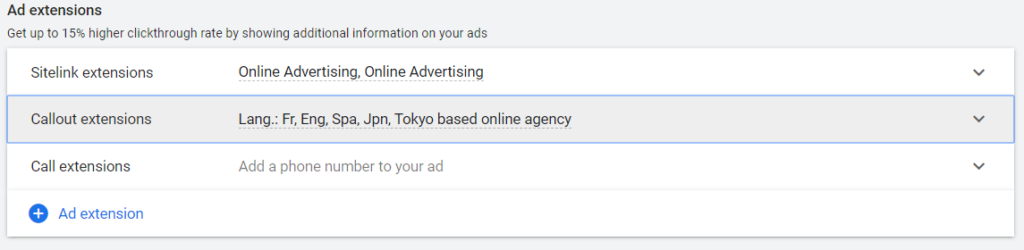
Create extensions for your ad. This is highly recommended as they are free, make your ad bigger, and let you provide more information and links to other parts of your website.
- Sitelink extensions: allows you to add additional links to your ads.
- Callout extensions: no links but just information like "Free Shipping", "Online Support" or other things like these.
- Call extensions: Let you write a phone number so people can directly call you.
Now save and let's go to the next page.
Ad Groups
Ad Groups are subgroups under one campaign. If the campaign defines the budget and the objective, the ad groups regroup the keywords and the ads connected to these keywords.
When you set up a campaign you will just create one ad group but you can add more later. The idea behind creating multiple ad groups is to split ads between groups of keywords.
For example, you sell watches online. One ad group can be focused on "Silver Watches" and another one on "Gold Watches.
The first one will have all the keywords such as:
buy a silver watch, silver watch online, silver watch in New York, silver watches...
While the second will regroup keywords like:
buy a gold watch, gold watches, buy gold watches online, cheap gold watches...
You got the idea. We do that so we can split our ads in order to make them more relevant to what people search for.
An ad stating "Buy Gold Watches Online - Krows Watches" will be more interesting for people searching for gold watches than the ones looking for silver watches.
Furthermore, doing this can improve the Click-Through-Rate of your ads, indicating to Google that your ads are great (meaning reduced cost for you!).
So split correctly your ads.
Back to the setup process!
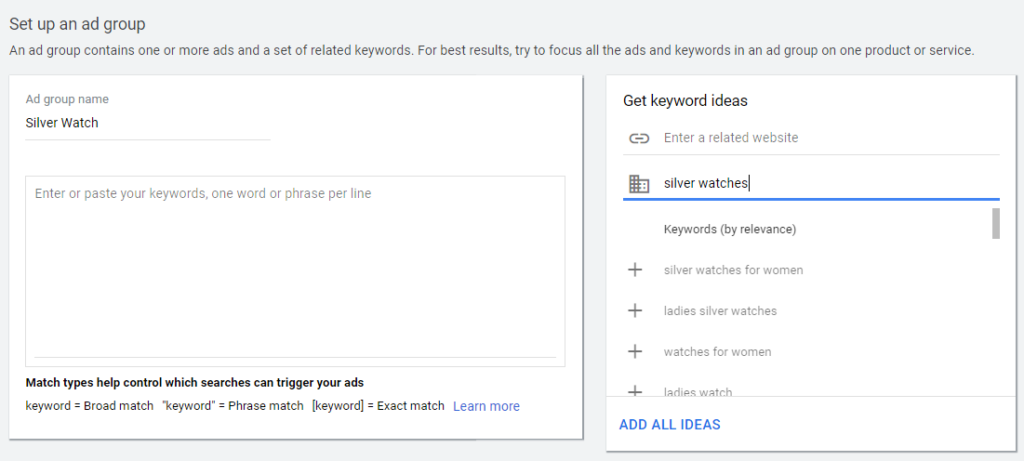
Let's keep the watches example. So I named my new ad group "Silver Watch" because I will only focus on silver watches keywords.
On the right side you should see:
- Enter a related website: type your website URL and let the engine propose keywords related to the page you chose.
- Enter your product or service: type the main keyword idea and Google will suggest similar/relevant keywords.
As you can see in this picture, I typed "silver watches" and then Google started suggesting search terms like "silver watches for women".
Click on the + sign next to a search term to add it to your Keyword List (they will appear on the left column). Select all the relevant keywords and then decide the match type.
Match Types
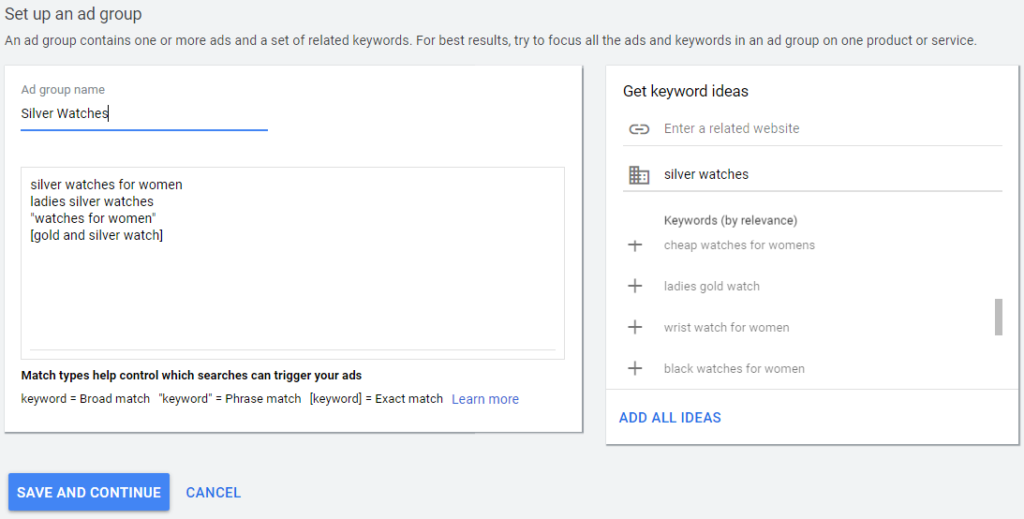
As you can see the keywords I selected are now showing on the left side (one per line). But if you notice some have brackets or quotation marks while others don't.
I added them afterward.
Why? To control the reach of these keywords.
Example:
- silver watches ==> Broad Match: you add nothing, it means that any search with these keywords or something consider similar can trigger the ad related to this keyword.
Your ad can appear to people searching for:- buy silver watches
- silver watch in Tokyo
- watch the silver surfer anime
The Silver Surfer? Nice cartoon but why is it here? Because Google found a broad match. Watches can be similar to "watch" and there is no indication that silver & watches should be together. So be careful using broad matches.
- "silver watches" ==> Phrase Match: you add quotation marks to the keyword. This one tells Google Ads to not modify the keyword or not split them like in the previous example. Nonetheless, the keyword can be part of a longer sentence.
Your ad can appear to people searching for:- buy silver watches
- silver watches in Tokyo
- silver watches people love
- gold or silver watches
Do you see? The original keyword is untouched but can be part of different sentences.
- [silver watches] ==> Exact Match: you add brackets on the keyword. As it implies, only searches for silver watches will be considered.
Your ad can appear to people searching for:- silver watches
And that's it!
- silver watches
- +silver +watches ==> Broad Match Modifier: this one is a bit tricky as it works like the Broad Match but adding a + sign in front of one word of the search term will make it non-editable. For example, +watches means that watches will always need to appear in the search of a potential visitor. If someone writes silver watch, the ad will not appear, but for silver watches yes.
Save your keywords and let's move to the final part: the ads!
Text Ads
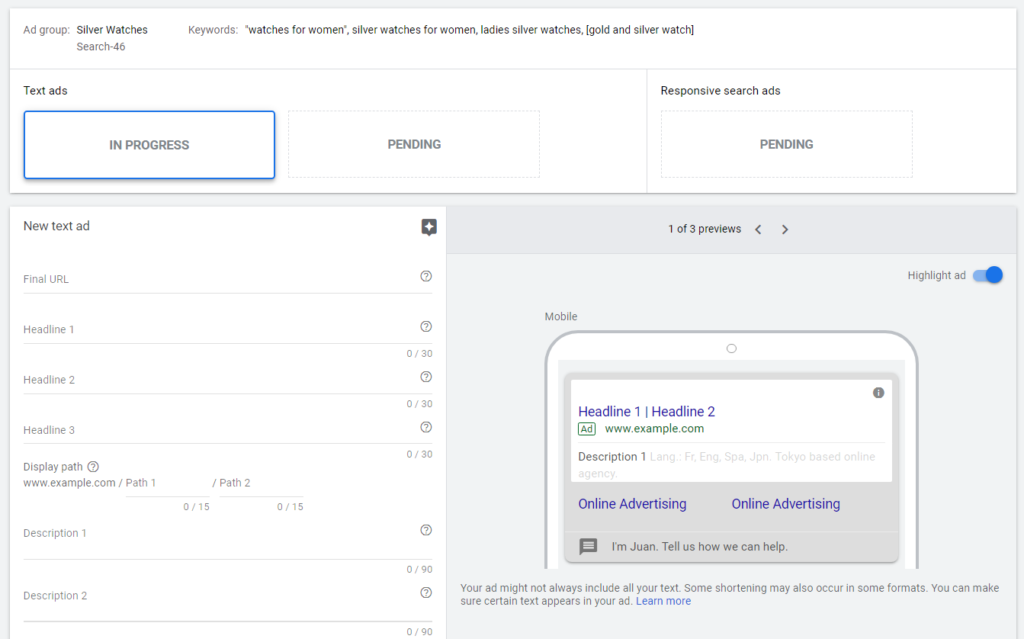
Let the fun begin.
Now you will create the ad (or ads) that people will see if they look for search terms related to the ones you typed previously.
Final URL: The link to a specific page on your website. We call this page the Landing Page. It should be relevant to what people were searching for when they found your ads.
Headline 1: The first segment of your headline. It has to be relevant to the keywords people were searching for. The closer your copy is to the search terms, the more people will click on your ad.
e.g. Search terms: "buy blue shoes New York"
Relevant ad copy: "Best Blue Shoes in New York"
Keep it logical and don't forget that you can only use 30 characters.
Headline 2: Same as headline 1. You can use it the same way as headline 1, meaning get relevant to the search terms or you can add valuable information like "Exclusive Sales", "+1000 models", "Free Shipping", or even the name of your company.
Headline 3: Pretty new. You can add a third segment to get more information! This is highly recommended as it is "free" and lets your ad be bigger and more detailed.
Display Path: You don't like the look of your link? You can display a "fake" link that will look more appealing to the visitor than the real link they will actually use.
e.g. Imagine a Final URL like krows-digital.com/15663689/shoes/model4566/?utm_campaign=test&utm_source=45123154
==> not really sexy right? So instead fill the display path with 2 segments of 15 characters each.
For us, the link could look like "krows-digital.com/New-York/Blue-Shoes". Better.
Description 1 & 2: Nothing crazy, explain in 90 or fewer characters who are you or what you can offer. You can write 2 different descriptions and Google will automatically test both and decide which one works the best.
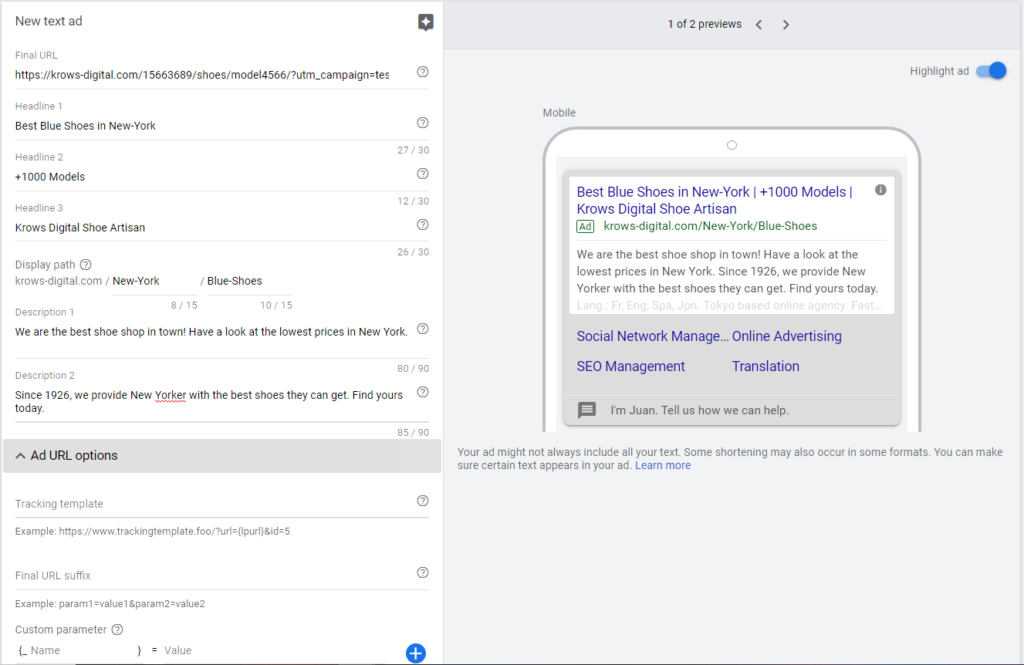
Ad URL option
Not necessary but you can add here UTM trackers to use with your website analytics software (e.g. Google Analytics) to track on your software if people visit or do anything on your website from the ads.
Test: you can add a different URL for mobile if you want people to visit a different page while on their phone.
When it is over, choose "Save and create next ad" to create another ad (this ad will be using the same ad group and campaign). Highly recommended as you should try different variations and let Google see which ad works the best.
Or you can click on "Save ad" and it's over! Your Search Campaign will be reviewed and if no problem you are ready to go!
Display Ad Setup
Search Ads are the best to get new traffic to your website but Display Ads are great to re-target people who already visited your website!
Of course, you can use Display Ads to get new traffic but be aware that the Click Through Rate of Display Ads, compared to Search Ads, is low.
So why do we care about them then? Because they will help you to keep your business in the head of the past visitors.
That is what companies like Amazon do all the time. You visited a product page but didn't purchase it so you will start seeing here and there ads about this exact product, urging you to finish the purchase you didn't do. That is re-targeting.
It is common marketing knowledge that a visitor gets "converted" after seeing your brand up to 5-6 times!
You need to create trust between you and a visitor to let this person understand that he can purchase/contact/book on your website.
Display Ads are great to maintain your brand in someone's mind.
Now, let's start!
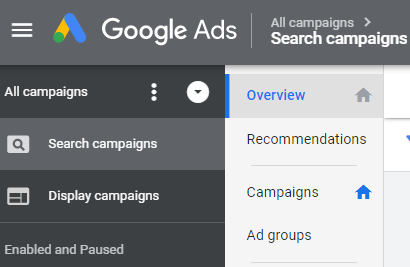
On the https://ads.google.com/aw/overview (the homepage), click on "Display campaigns" on the left side.
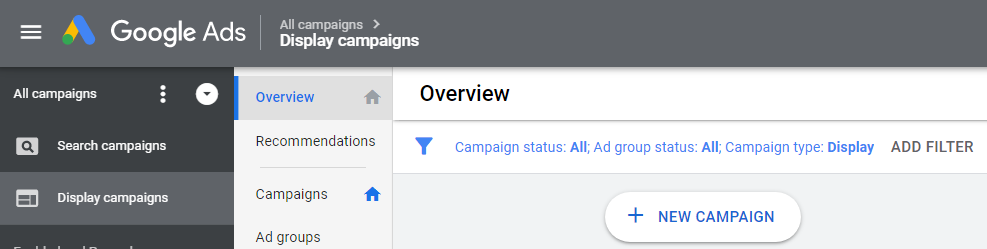
You guessed it, click on "+ New Campaign".
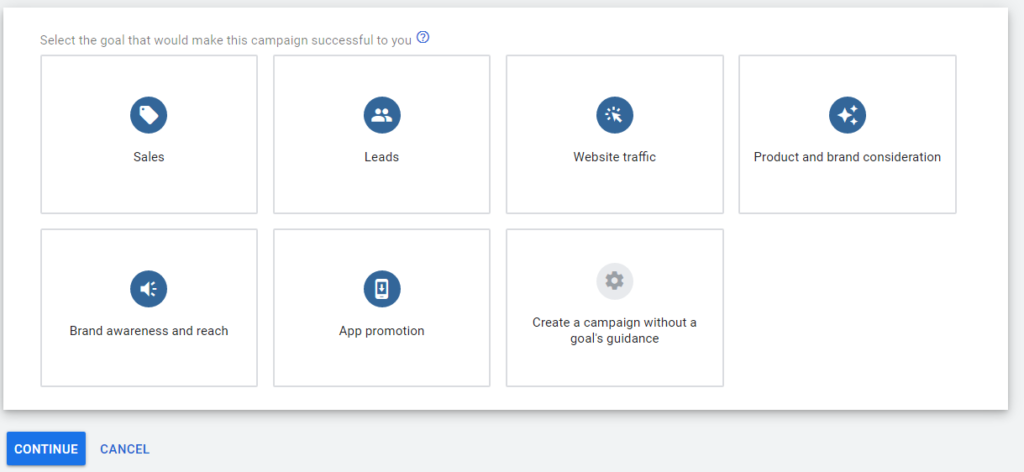
Same as on the Search Ads setup, the choice has no impact on your ads. They just provide additional guidelines.
So, here, we will go without the goal's guidance.
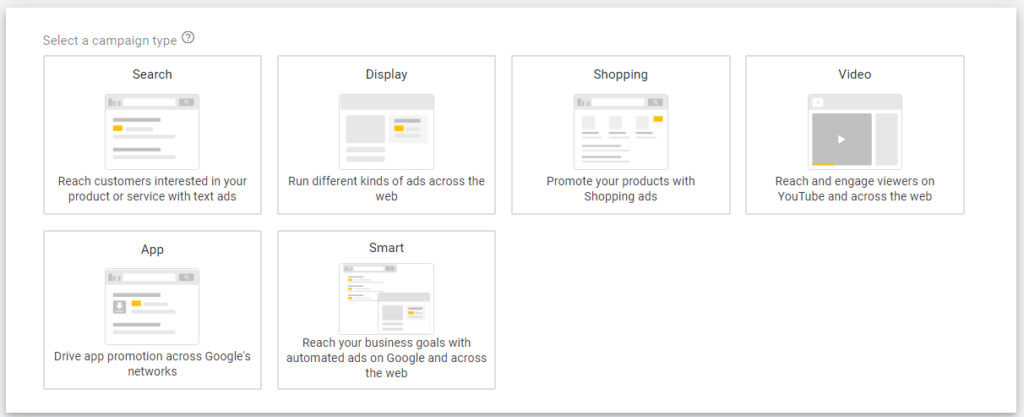
Click on "Display".
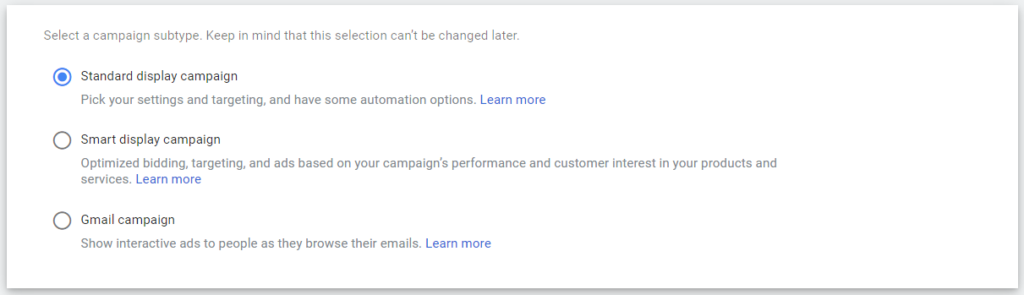
Choose one campaign subtype:
- Standard display campaign: the default campaign. We fix all the settings.
- Smart display campaign: Automated campaign. Google will manage your per ad bidding and guess who are the best people to show your ads, based on previous campaign performance.
- Gmail campaign: Crap. But well, if you need to post your ad on top of any Gmail account...
Standard Display Campaign
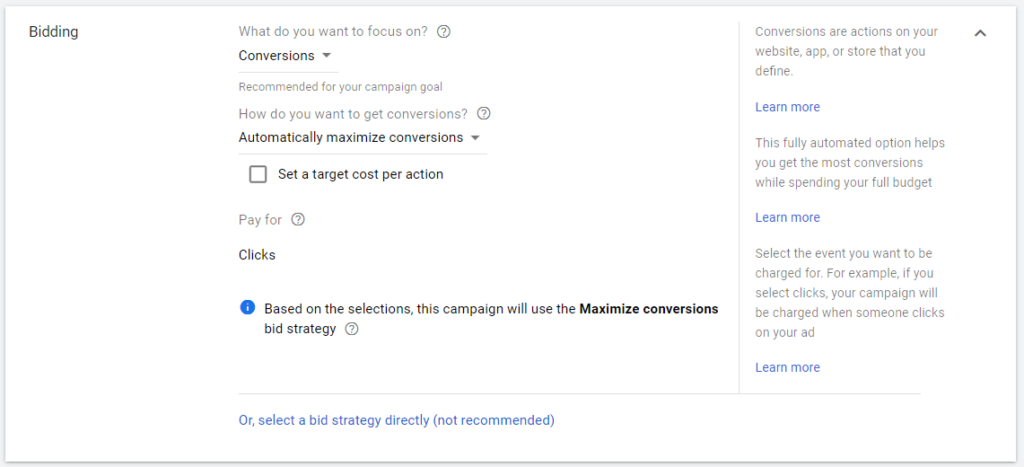
I'm passing the language and location settings as they are the same as the ones on Search Ads Setup.
Regarding the bidding, you can focus on conversion/conversion-value or viewable impressions.
The first 2 ones are the same as the search ad setup but viewable impressions will focus on showing your ad to the maximum number of people, regardless of if they click on your ad or not. The best, is if you just want to share a message and don't need people to visit your website. Also, you will not pay per click like the conversion objective but you will pay for every 1000 impressions your ad had.
The rest is the same as Search ads.
Create Your Ad Group
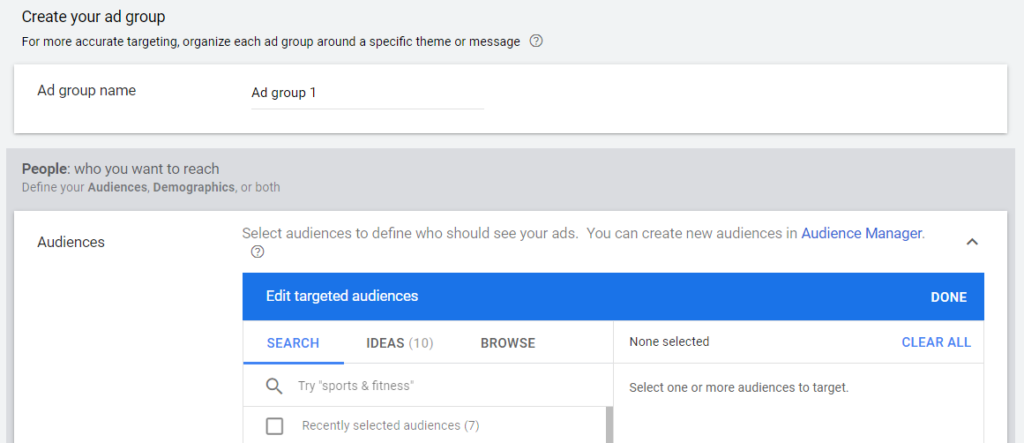
Ad group name: just write a name that correctly represents the type of ads and audience this ad group will be about. Something that makes sense for you.
Audiences: For display ads, we don't use keywords as people are not searching for anything so, instead, you need to define an audience you want for your ads.
"Search" will suggest audiences that visited your website (if Google Analytics is linked and/or you created custom audiences on the audience tab) or similar types of people.
"Ideas" will suggest fields of interest like finance or gamers for example, based on what, other advertisers like you (estimated by Google), have used.
"Browse" will let you search your exact audience based on:
- who they are
- What are their interests and habits are
- What they are actively researching or planning(In-market, life events, and custom intent)
- How they have interacted with your business(Re-marketing and similar audiences)
Demographics
You can narrow your reach by selecting the type of people you want. You can select these criteria:
- Gender
- Age
- Parental Status
- Household Income (in selected countries)
Content
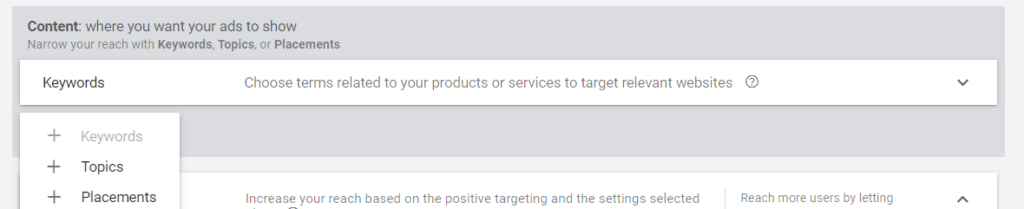
You can narrow it further by adding specific keywords (e.g. "real estate" if you want to focus on that) or you can select a specific topic (e.g. if you choose finance, your ad will be shown only on finance-related websites) or you can choose the exact placements if you have ideas.
Targeting Expansion
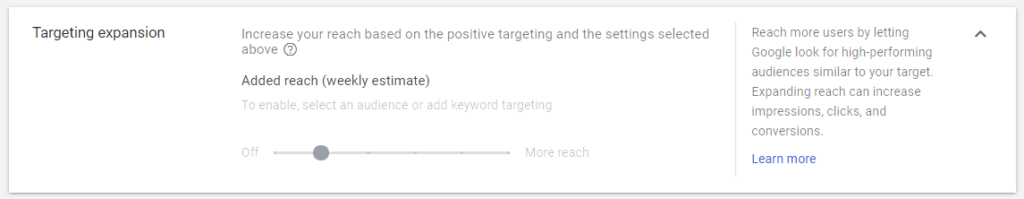
Finally, you can use targeting expansion if you want Google to broaden your targeting if the algorithm considers it can find a relevant audience in other places.
Let it at Off if you don't want and move it to the right if you want expansion.
We can now finally create a display ad!
Create your ads
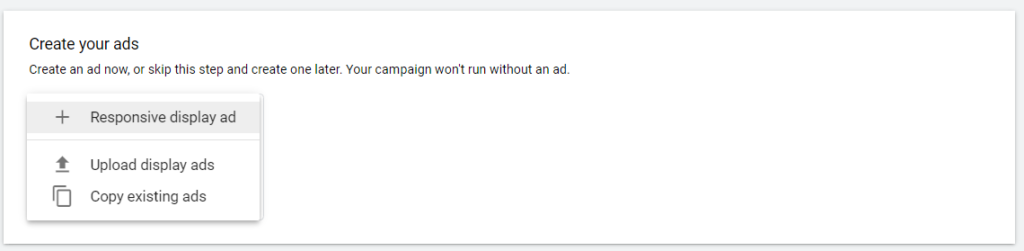
If you start, just click on "Responsive display ad", for others you can use another ad used on another ad group through "Copy existing ads" or "upload display ads" if you have a file with your ad.
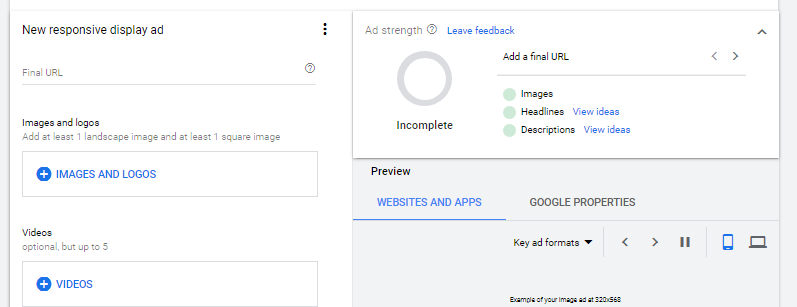
A responsive display ad is an ad that will adapt its format to different types of resolution.
For example, you can guess that a banner ad you see on a website is not the same as an ad on the right-side column of YouTube.
Yet, it can be the same ad being "responsive", simply adapting its format to the given space.
So let's break down the ad creation!
- Final URL: same as search ads, put the link to your landing page.
- Images and Logos: you will need to add, at least, 1 square logo, 1 square picture (your ad picture), 1 landscape logo (1.91:1), and 1 landscape picture.
You can also use the same picture/logo for both dimensions but you will need to crop one or the other.
==> Add as many picture variations as you want but remember your budget: if you have a low budget and too many pictures, you will not be able to test all your pictures correctly. - Videos: same as pictures but for videos, ideally MP4 and up to 5 different videos.
When you are adding images, you can scan your website to get images, upload new ones, use old ones or even get stock images (no additional fees).
For videos, you need to search on YouTube or get a link from YouTube.
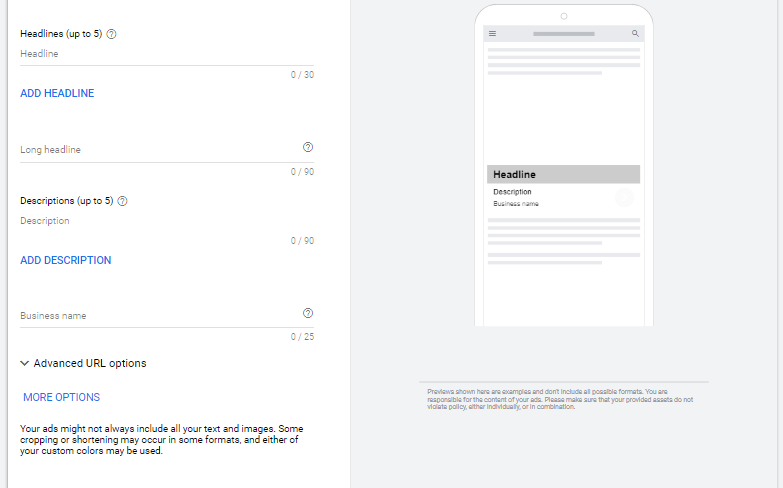
Headlines: Same as the title for the search ad, write the main idea of your ad (in 30 or fewer characters). You can write up to 5 different headlines and let Google test them.
Long headline: For websites that have longer ad space, you can write a long headline (in 90 or fewer characters). Take advantage of being more specific there.
Descriptions: Explain, in 90 or fewer characters, what this ad is about or what your business is about/stands for, etc. You can also write 5 different descriptions.
More options: Finally, you can add trackers to use with your analytics software.
When you are done, click on "add to group", create more ads or click on "create campaign" to finish your Display Ad campaign.
And we are done! You can now advertise on Google thanks to Search & Display ads.
Don't forget to check every day/week/month how your ads are doing.
Stop the less performing ones, and create new ad variations to test or increase/decrease the budget on your campaigns based on performance.
We might write in the near future an article about daily/weekly optimizations to keep high performance!
Of course, if you have no time to deal with all of these, we will be more than happy to take care of your Google Ad campaigns or other PPC campaigns.
You can contact us here.
Good marketing to you all!
CONTACT US NOW!
Let's see how we can help your business